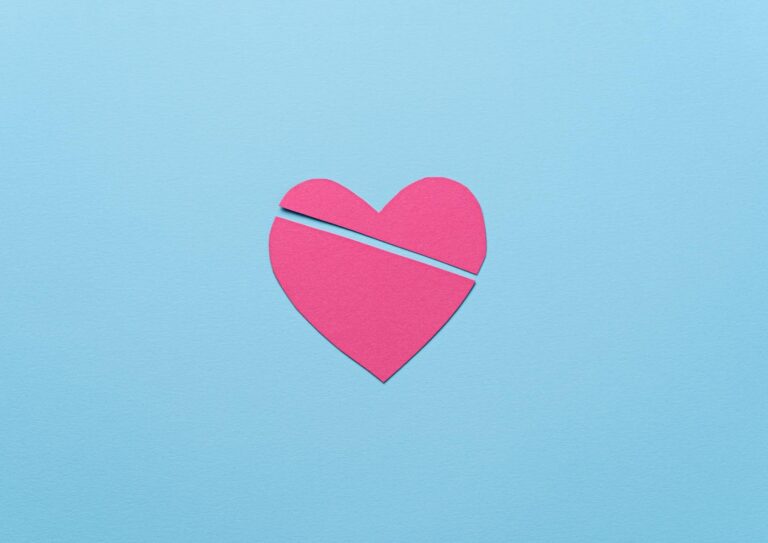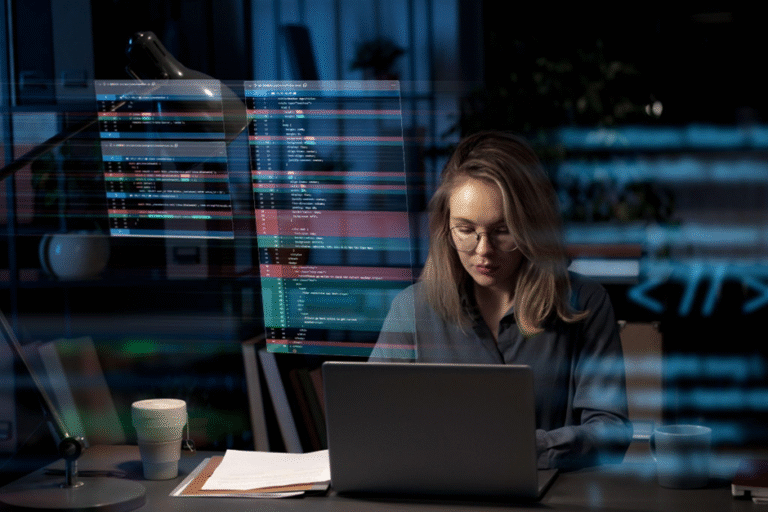In today’s fast-paced development environment, delivering a high-quality product quickly is not just an advantage, it’s a necessity. One of the most effective ways to ensure quality from the beginning is through robust functional testing strategies. Functional testing is a type of black-box testing that validates the software system against the functional requirements or specifications. It ensures that the application behaves as expected and performs all necessary functions correctly.
Catching bugs early in the development cycle not only saves time and cost but also helps teams avoid last-minute surprises that could derail releases. In this blog, we’ll explore practical functional testing strategies to detect and fix errors early, ensuring smooth development cycles and better user experiences. We’ll also discuss how beta testing complements this process by identifying real-world issues before final deployment.
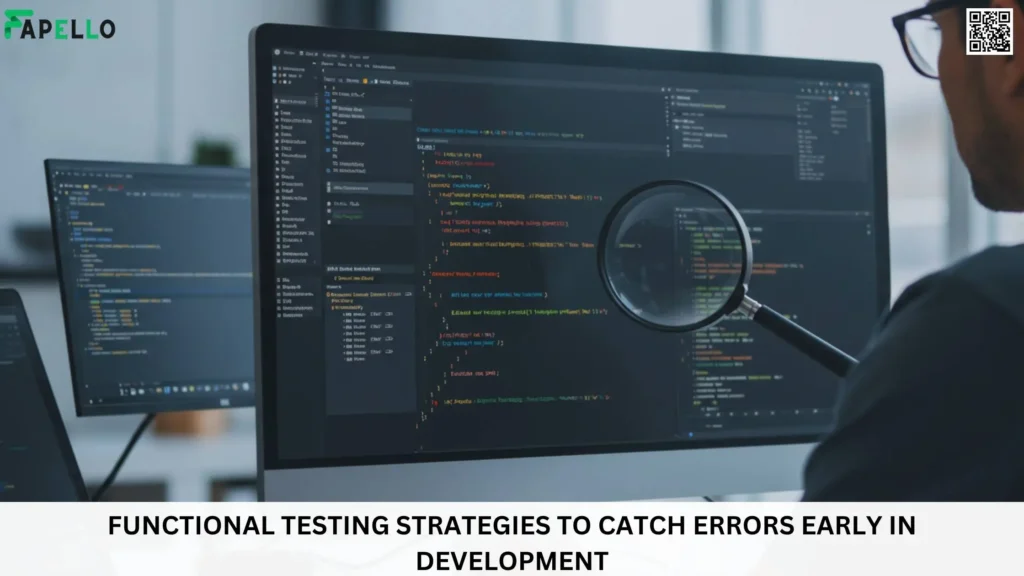
Why Early Error Detection Matters
The cost of fixing a bug increases exponentially the later it is discovered in the development cycle. A requirement misinterpretation in the planning phase may cost hundreds to correct, but if left unnoticed until post-release, it could cost thousands and harm user trust.
Early detection allows:
- Faster feedback for developers
- Reduced rework and technical debt
- Smoother integration and deployment
- Higher product quality
This is where functional testing strategies play a crucial role, particularly when integrated early in the Software Development Life Cycle (SDLC).
What is Functional Testing?
Functional testing validates that each feature of the software application operates in conformance with the required specification. The primary focus is on:
- User interface
- APIs
- Databases
- Security
- Client/server communication
- Other functionalities
It answers the question: “Does the system do what it’s supposed to do?”
Unlike unit testing (which validates individual components), functional testing focuses on the output of the system based on user input and system behavior.
Key Functional Testing Strategies for Early Error Detection
1. Shift Left Testing
The “Shift Left” approach means starting testing as early as possible in the development lifecycle. By integrating functional testing at the requirement and design stages, teams can catch logical and functional issues before they propagate.
Benefits:
- Faster feedback loops
- Early bug detection
- Improved collaboration between dev and QA
How to Implement:
- Include QA engineers in requirement discussions
- Write functional test cases alongside user stories
- Automate functional test execution in CI/CD pipelines
2. Behavior-Driven Development (BDD)
BDD bridges the gap between developers, testers, and business stakeholders. Functional requirements are written in natural language using formats like Gherkin (Given-When-Then), making them easy to understand and test against.
Advantages:
- Encourages collaboration
- Provides clear acceptance criteria
- Makes functional tests easier to automate
3. Automated Functional Testing
Manual testing can be time-consuming and error-prone. Leveraging AI software testing tools to automate repetitive functional tests allows quicker validation with each code change and helps catch regressions early.
Popular tools:
- testRigor
- Selenium
- TestComplete
- Katalon Studio
- Cypress
Best Practices:
- Identify test cases that are repetitive and high-impact
- Use data-driven testing to validate multiple scenarios
- Integrate automation in your CI/CD pipeline for continuous testing
4. Risk-Based Testing
Not all features are created equal. Risk-based testing prioritizes testing of features based on their impact and probability of failure. High-risk functionalities are tested more rigorously and earlier.
Steps:
- Identify critical business features
- Assess risk factors (e.g., user load, transaction complexity)
- Allocate testing resources accordingly
This targeted approach ensures functional issues in important areas are caught early.
5. Test-Driven Development (TDD)
Although typically a unit testing approach, TDD can also enhance functional testing when combined with integration or API tests. Writing functional tests before writing code ensures developers understand the requirements and build to spec.
TDD Cycle:
- Write a failing test
- Write minimal code to pass the test
- Refactor and optimize
This process enforces code quality and keeps the development aligned with the expected functionality.
Enhancing Functional Testing with Advanced Strategies
Implementing advanced strategies can further improve the effectiveness of functional testing.
- Cross-Platform Testing: Ensure the application functions correctly across different devices, operating systems, and browsers.
- API Testing: Test the APIs to ensure they interact correctly with other components and systems.
- Security Functional Testing: Validate that security features like authentication and authorization work as intended.
- Data-Driven Testing: Use various data inputs to test how the application handles different data sets, uncovering potential defects related to data processing.
- Real User Monitoring: Simulate real-user interactions to test the application’s behavior under real-world conditions without mentioning specific tools or platforms.
Best Practices in Functional Testing
Adhering to best practices in functional testing improves the testing process’s efficiency and enhances the software product’s quality. Below are detailed best practices that can help teams execute functional testing effectively.
1. Early Involvement in the Development Lifecycle
Integrate functional testing activities from the earliest stages of the software development lifecycle (SDLC). Early involvement allows testers to understand the project requirements deeply and identify potential issues before they become costly defects.
- Collaborate During Requirements Gathering: Testers should participate in requirements analysis meetings to gain clarity and contribute to defining testable requirements.
- Prevent Defects Early: Early testing helps detect inconsistencies, ambiguities, or gaps in requirements, which can be addressed promptly.
2. Develop Clear and Detailed Test Cases
Creating comprehensive test cases is fundamental to effective functional testing.
- Write Test Cases Based on Requirements: Each test case should be directly traceable to specific functional requirements.
- Include Pre-conditions and Post-conditions: Clearly state any test prerequisites and the system’s expected state after test execution.
3. Maintain Requirement Traceability
Traceability ensures that test cases cover all requirements and that any changes in requirements are reflected in the testing process.
- Use Traceability Matrices: Implement requirement traceability matrices (RTMs) to map test cases to their corresponding requirements.
- Facilitate Impact Analysis: Traceability helps identify the impact of requirement changes on test cases and vice versa.
4. Regularly Update Test Cases
Software requirements and functionalities often evolve during the development process.
- Version Control for Test Artifacts: Utilize version control systems to manage changes in test cases and related documentation.
- Review and Refine Test Cases: Periodically review test cases to ensure they are relevant and accurate.
5. Leverage Test Automation Wisely
Automation can significantly enhance the efficiency of functional testing, but it should be applied judiciously.
- Identify Candidates for Automation: Automate repetitive, time-consuming, and prone to human error test cases.
- Balance Automation and Manual Testing: While automation is valuable, certain tests (e.g., exploratory, usability tests) are better performed manually.
Tools for Functional Testing
Leveraging the right tools is essential for efficient and effective functional testing. Open-source tools are particularly valuable as they offer flexibility, community support, and cost efficiency. Below are some of the most widely used open-source functional testing tools:
Selenium
Overview: Selenium is a framework for automating web browsers. It supports languages like Java, C#, Python, and Ruby, and works across different browsers and platforms.
Features:
Selenium WebDriver: Allows direct communication with web browsers, enabling advanced automation tasks.
Cross-Browser Compatibility: Supports Chrome, Firefox, Safari, Edge, and others.
Integration: Can be integrated with tools like TestNG and JUnit.
Use Cases:
- Automating regression tests for web applications.
- Cross-browser testing to ensure consistent behavior.
- Integration with continuous integration tools like Jenkins.
Appium
Overview: Appium helps with automating mobile applications. You can write tests for hybrid, web, and native apps on Android and iOS platforms.
Features:
- Multi-Platform Support: Enables testing on iOS and Android devices using the same API.
- Language Flexibility: Supports multiple programming languages via the WebDriver protocol.
- No App Modification: Does not require recompiling or modifying apps for testing.
Use Cases:
- Functional testing of mobile applications across different devices.
- Automating user interface tests for mobile apps.
- Integration with Selenium Grid for parallel test execution.
JMeter
Overview: While primarily known for performance testing, Apache JMeter can help with functional API testing.
Features:
- Protocol Support: Supports HTTP, HTTPS, SOAP, REST, FTP, and more.
- Scripting Capabilities: Allows the creation of complex test scenarios with assertions.
- Extensibility: Plugins available to extend functionality.
Use Cases:
- Testing RESTful APIs for correct responses.
- Functional testing of web services.
- Data-driven testing with CSV files or databases.
Robot Framework
Overview: Robot Framework is an automation framework for acceptance testing and robotic process automation (RPA).
Features:
- Keyword-Driven Testing: Uses keywords to abstract test steps, making tests readable and maintainable.
- Extensible Libraries: Supports numerous web, database, and API testing libraries.
- Data-Driven Testing: Facilitates testing with multiple data sets.
Use Cases:
- Acceptance testing of web applications.
- Automating tests for complex workflows.
- Integrating with Selenium for web automation.
Cypress
Overview: Cypress is a modern open-source tool for testing web applications. It addresses the key issues developers and QA engineers face when testing modern apps.
Features:
- Real-Time Reloads: Automatically reloads tests upon changes.
- Time Travel: Takes snapshots of your application as tests run, allowing you to see what happened at each step.
- Debuggability: Provides readable errors and stack traces to debug effectively.
Use Cases:
- End-to-end testing of single-page applications.
- Writing fast, reliable tests for front-end applications.
- Integration with continuous integration pipelines.
Katalon Studio (Community Edition)
Overview: Katalon Studio offers a free, open-source version that supports web, API, mobile, and desktop applications.
Features:
- Dual Scripting Interface: Offers both a manual view and a scripting view.
- Built-in Keywords: Provides a rich set of built-in keywords for test creation.
- Integration: Works with CI/CD tools and supports various formats for reporting.
Use Cases:
- Quick setup for automated testing without extensive coding.
- Testing across multiple platforms from a single interface.
- Generating comprehensive test reports.
TestLink
Overview: TestLink is an open-source web-based test management system that facilitates software quality assurance.
Features:
- Test Case Management: Creation and management of test cases and suites.
- Requirements Management: Linking requirements to test cases.
- Reporting: Provides detailed reports on test execution.
Use Cases:
- Organizing test cases for large projects.
- Tracking test execution progress.
- Collaborating among team members on testing activities.
Final Thoughts
Catching errors early in development is not just a technical goal; it’s a business imperative. Functional testing strategies such as shift-left testing, BDD, automation, and risk-based prioritization can help detect issues long before they impact customers. Meanwhile, beta testing serves as a final safeguard by capturing feedback from real users and uncovering hidden issues that might slip past internal quality assurance.
Incorporating these approaches into your Software Development Life Cycle (SDLC) not only improves product quality but also boosts team efficiency and user trust.
HeadSpin offers advanced solutions that empower organizations to optimize their functional testing strategies. By leveraging cutting-edge tools and technologies, HeadSpin enables teams to achieve comprehensive test coverage, streamline execution, and deliver applications that consistently exceed user expectations.
Source: https://fapello.org.uk/